Ease Your Transition to BIM | Archicad Basics Training Program
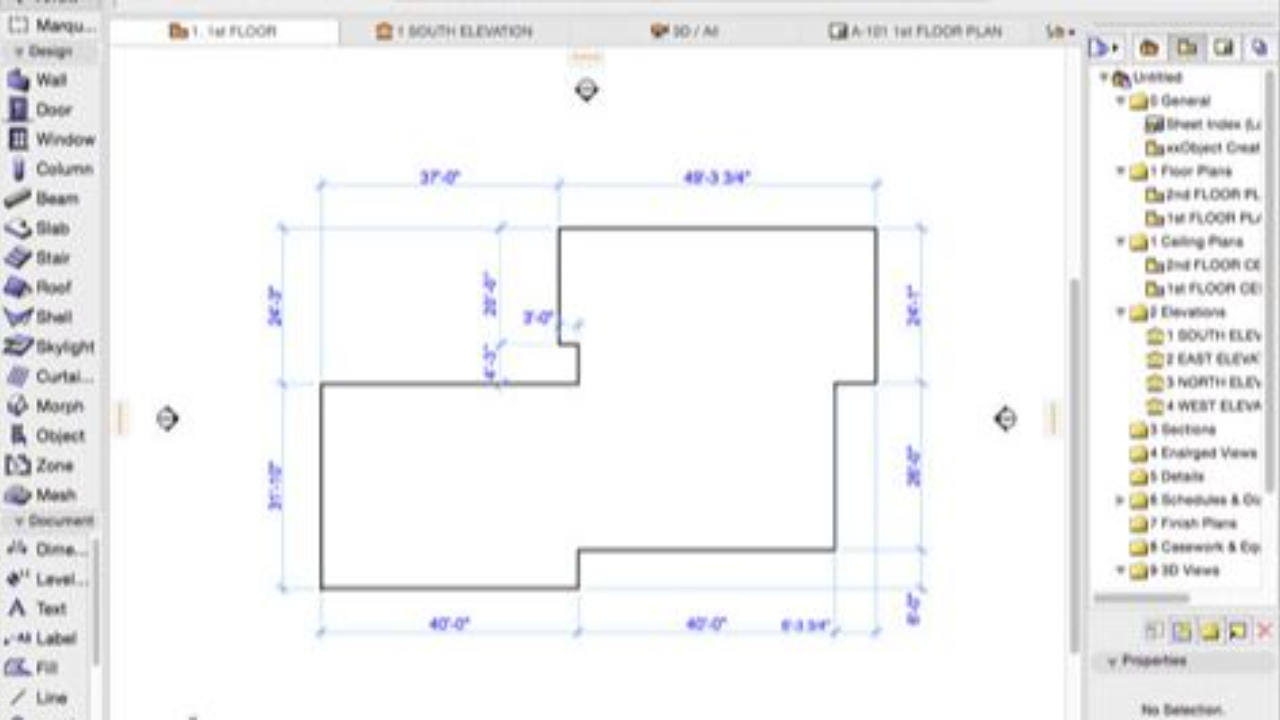
When you decide to leap into BIM and ARCHICAD, it can feel intimidating at first. The process of BIM is different than drafting. Your workflow is turned on its side. The software itself is unfamiliar.
Our ARCHICAD Basics training videos can help ease your transition to ARCHICAD … and BIM. By the time you finish with the four videos, you’ll understand the process of BIM, how to build and add detail to a 3D Model, and how the process of creating construction documents is streamlined with ARCHICAD.
Appropriate for users of ARCHICAD, ARCHICAD Solo and ARCHICAD START Edition, this series is purposely broken down into four segments. We recommend that you watch the videos in order and that you take a day or two in between to practice the ARCHICAD techniques that you learned.
Here’s how ARCHICAD Basics Training unfolds:
Basics 1: Understanding Concepts & Tools in ARCHICAD
In order to get started on a project, you’ll need to understand a few basic ideas. Here you’ll uncover the concepts behind and tools inside of ARCHICAD; the basics for drafting and modeling; the steps to setting up a project; and methods for navigating a project.
Basics 2: Creating a BIM Model
In this second course, you’ll delve into the fun part – creating a BIM model. You’ll discover how to define stories, build the site, create the building structure, and develop the interior.
Basics 3: Adding Details to Your Model
ARCHICAD has a lot of tools that make it easy to add details to your model. Here you’ll explore objects and learn how to add windows and sky lights, create stairs and building systems, and work with the roof and mesh tools.
Basics 4: Documenting Your Project Using Views
Documentation is a critical component of architecture. In this course, you’ll examine how to create model views, use the view map, set up the layout book, and use the publisher.
The easiest way for members to access these courses is to login and select Training Library from either the Top or Left Side Menus. They will be the first four courses to show up. You can also Search for Basics and you’ll find them.
The ARCHICAD Basics course is available to Training & Premium Members.
If you would like to learn more we invite you to join Learnvirtual to access OnDemand lessons, In-Practice presentations and LIVE weekly lessons.
Stay connected with news and updates!
Join our mailing list to receive the latest news and updates from our team.
Don't worry, your information will not be shared.
We hate SPAM. We will never sell your information, for any reason.
